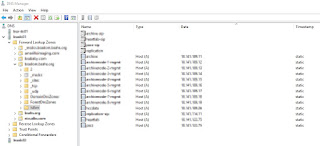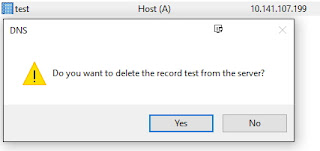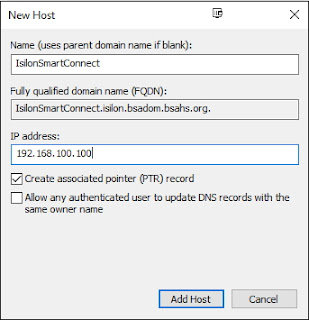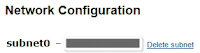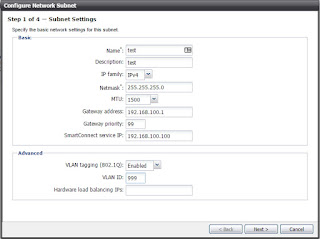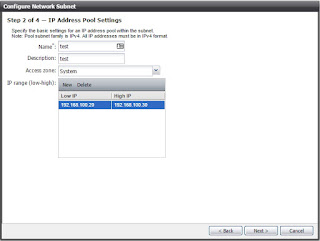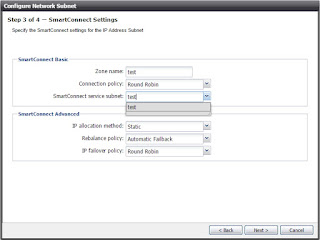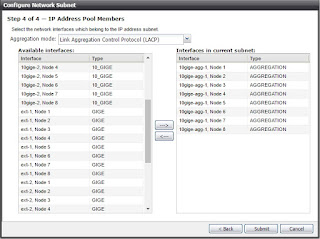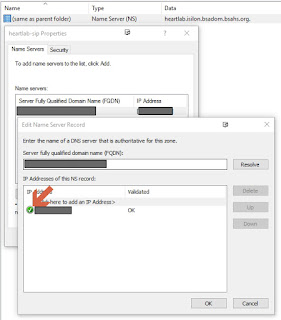Task at Hand
Provide a comprehensive list of useful Cisco Networking commands. This list will continue to grow as I find more useful commands
Personal Blurb
This is my personal list of Cisco Networking based commands that I've found helpful throughout my my working inside that world
CLI Cheat Sheet (Mileage may vary depending on OS Version)
Display Commands
- Show Running Configuration for a specific Interface: sh run int eth<switch>/1/<port>
- Show vLANs on Switch: sh vlan | inc <VLAN Name>
- Find Device MAC based on IP Address: sh ip arp <ip address>
- Switch has to have Layer 3 Enabled
- Configure 1 Port:
- Enter Config for the specific port: interface ethernet<switch id>/1/<port id>
- Change Specific Port Setting:
- Example
- Down the port: shut
- Up the Port: no shut
- Set the VLAN Access: switchport access vlan 300
- etc...
- Configure a Range of Ports (separated by "-"): interface ethernet<switch id>/1/<port id>-<port id>
- Example - interface ethernet101/1/1-10
- This will allow you to configure ports 1 thru 10 at once
- Configure a Group of Ports (separated by ","): interface ethernet<switch id>/1/<port id>,ethernet<switch id>/1/<port id>
- Example - interface ethernet101/1/1,3,5
- This will allow you to configure ports 1, 3, & 5 at once
- "Null Out" a Port: ip route <ip address> 255.255.255.255 null0
- This will shutdown the port's traffic without having to administratively shut it down