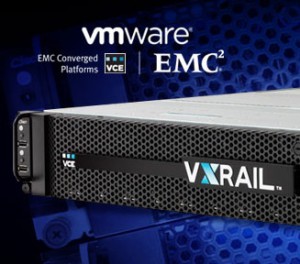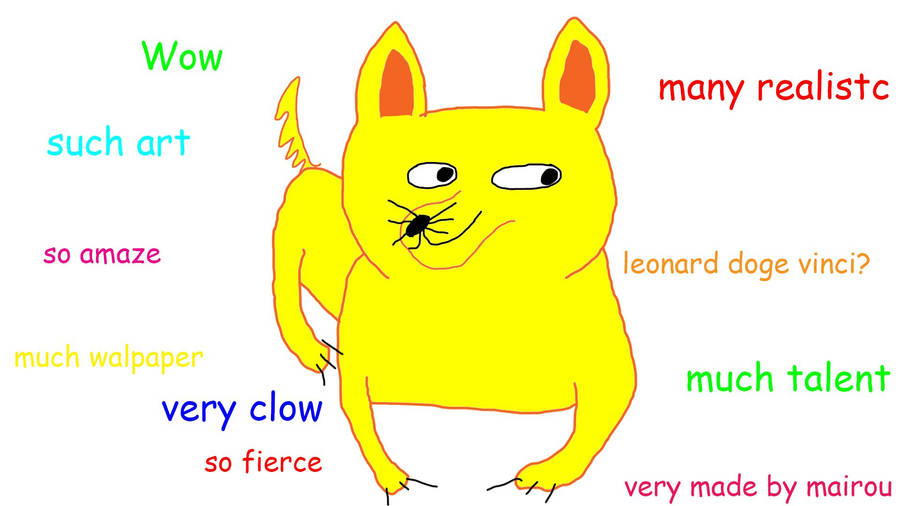Goals of building this into your Daily Schedule
- Jot down important milestones of your day/week/month
- Mark/Check off all items completed throughout your day/week/month (Keep History of all milestones completed)
- Sleep like you have no care in the world!
Tools Needed
- Note App of your choice (Ex: OneNote, Evernote, etc...)
- My favorite, after playing around with several options, is OneNote
- Willingness to constantly adapt the process on how you track your day
- I have been working on and tweaking my process since the start and I've been running with it for about 2 years now
How I got Started
I have to admit that I didn't come up with this base idea of keeping a daily journal, I believe it goes way back to to the ancient times of a troubled adolescents. That being said, they were on to something pretty significant by just jotting down important events during their hard day.
I was discussing my sleepless nights and interrupted dreams with one of my co-workers about 2 years ago and between me and him it was decided that my brain just couldn't stop processing my day and everything it entailed. I started researching this phenomenon and quickly realized that I wasn't the only poor schmuck with this exact issue in the beautiful world of IT.
After doing some extensive research, during my sleepless nights, I found that several experts in the field of sleep study were hinting towards the fact that one of the leading causes of these sleepless nights is that your brain keeps important "Oh My God I have to remember <fill in the blank>" moments stored in the forefront of your mind and as soon as it gets close to the abyss of forgetfulness it throws up an alarm saying "Don't you dare forget!".
Now that I've figured out my base issue, it was time to start resolving this thing. This is where the Note App entered the stage. I was looking for a proper journaling app or something along those lines so that I could just start writing down everything that happened during my day in hopes that I could stop the annoying Alerts my brain would send out anytime I got close to that precious REM Sleep. I started just writing everything that went on during my day (both Personal & Work related), but that quickly got too cumbersome and was impeding on my daily tasks. I decided to pull back on the reigns a bit and just list out the important events and to-dos of that day. This was much easier to accomplish since it was just a handful of items.
After a few weeks of this I decided this still wan't quite what I was looking for. It had helped my sleeping issues marginally, but I still would have those alarms going off every night. After a little more soul searching, I figured out I had missed a crucial piece of the puzzle. Throughout an IT Professionals day we are constantly bombarded with requests and issues that "Have" to be taken care of immediately, but because a day is only 24 hours, it's impossible to get everything taken care of within a day. With this in mind, I was able to find the process that would finally set me free of my annoying brain's reminders for good!
Finally a Cure
I had finally found my path to fixing my sleep deprivation that was slowly driving me insane. I started by writing down all the requests & issues that came my way everyday and I marked them complete as soon as I was able to finish them. This eventually evolved into a few separate lists that have led me into the blissful sleep I had been yearning for for so long. I now keep the following lists up to date at all times, which gives me peace of mind and keeps my brain at bay since it is written down and will not get anywhere near that abyss of forgetfulness:
- Daily Tasks - These are tasks you do on a daily basis
- Examples
- Check Storage Array Health
- Check VMWare VCenter Health
- Check VMTurbo Suggestions
- Must Do - Things that come your way that have to be completed in a timely manner
- Examples
- Write Blog Post (Like a Boss!)
- Migrate File Share Server to new Hardware
- On Hold/Waiting - Any task that you are waiting on someone or something to complete (With explanations as to why they these tasks are on hold)
- Examples
- Sign up for VCP6-DCV - Waiting to pass VCA6-DCV
- Setup Physical Server and Prep for App Analyst - Waiting for specs from App Analyst
- Nice to Have - These are things that you would like to get done in the near future but don't have a specific date
- Examples
- Automate specific tasks, thru scripting, on our storage arrays
- Create KB article for specific process (Because this never gets put on the back burner)
- Projects - This is a list of all Major Projects on your plate and it's details (I also tie milestones from projects into my Must Do List)
Summary
By keeping the above lists up to date and flowing throughout my day, I was able to appease my brain and finally keep it from sending out alarms at all hours of the night. This process is constantly evolving and I'm coming up with new and improved ways that work best for me. This may be completely different on paper for you than it is for me, but the concept will hold true. If you keep a "Journal" of sorts throughout your day, I truly believe this will help anyone to gain a little more control in your daily life. Don't get discouraged if you start jotting things down and it doesn't feel right to you at first. This will take time and can be frustrating sometimes, but you will find your spot that works best for you. Just keep pressing towards that goal and I promise it will click into place for you.